Want your pharmacy added to the Team Cuban Card Network?
Click here to learn more!Patients can visit TeamCubanCard.com and tap "Sign up" to create an account. Once registered, most patients will receive their Team Cuban Card by email within minutes.
1. The patient will present their Team Cuban Card.
The card should look like this:
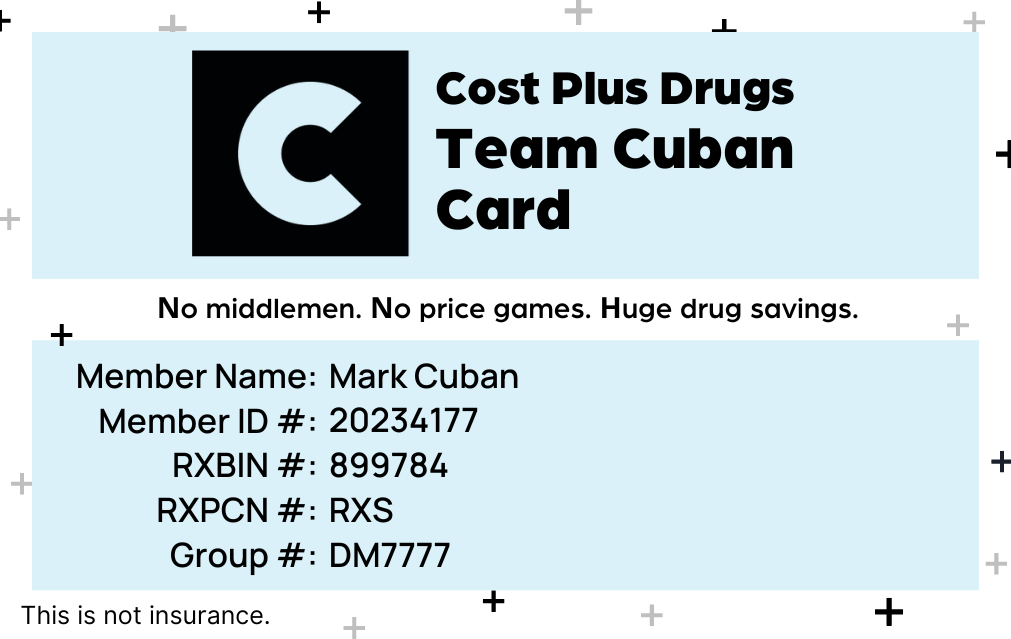
2. Process the claim like you would any other prescription drug card.
3. Patient will pay the adjudicated copay.
4. If the drug is not covered:
No. Each Team Cuban Card has a name and member ID # that is unique to each patient.
No. The Team Cuban Card is currently not available for dependents under age 18 or pets.
Please have the patient email card@costplusdrugs.com to update their account information.
Yes, the Team Cuban Card currently only covers specific drugs at participating pharmacies. The Team Cuban Card is not insurance.
Members cannot combine the Team Cuban Card with any other discount cards or prescription benefit cards for their prescriptions at this time. Any coordination of benefit (COB) or secondary claims submitted to Team Cuban Card will reject. If needed, submit the claim to Team Cuban Card as primary.
Not all drugs are covered, but new drugs are added to the Team Cuban Card regularly. Visit teamcubancard.com to see which drugs are covered.
Note that NDCs not covered will reject as “NDC not covered.”
Click here to view our medication and price list.
Ask them for their primary pharmacy insurance card or offer them your pharmacy’s U&C pricing. We will also be updating and adding more drugs to the Team Cuban Card program over time.
Email card@costplusdrugs.com.
Click here to see our participating pharmacies.
If you as a pharmacist know of other pharmacies that are interested in participating in the Team Cuban Pharmacy Affiliate Network, please have them complete this form.
If your pharmacy is a beta test site, you should have received a copy of the contract upon execution. If you need a copy, please email: card@costplusdrugs.com or check the Google Drive folder shared with your pharmacy.
Please call the Pharmacist Helpdesk phone number listed on the Team Cuban Card.
We are currently beta testing the funded Team CubanCard/Cost Plus Drugs Affiliate Pharmacy Network with employees of Mark Cuban Companies and the Dallas Mavericks. This small pilot program allows us to ensure our new systems can operate smoothly and scale for future growth. Most participants are located in Dallas, Texas, but we have members nationwide.
On November 1, 2024, we partnered with the transparent PBM, AffirmedRx, to lease the network for the funded Team Cuban Card beta test. This pilot program exclusively serves employees of Mark Cuban Companies and the Dallas Mavericks. Funded Team Cuban Card claims will be processed through AffirmedRx and use the Network Reimbursement ID "TCC" to distinguish them from other AffirmedRx claims.
Yes, the pricing model remains consistent. Pharmacies will be reimbursed the same $12.00 baseline dispensing fee plus the MCCPDC drug acquisition cost. However, the $1.00 claims processing fee is eliminated, and pharmacies retain the 15% markup. Please charge the copay provided upon claim adjudication for each member's plan.
If an old Team Cuban Card is processed, the claim will be rejected. The rejection message will provide the correct BIN/PCN/Group information for reprocessing.
Yes. AffirmedRx uses RxSense for claims processing.
The payer sheet is available to our network pharmacies in the Team Cuban Card Google Drive.